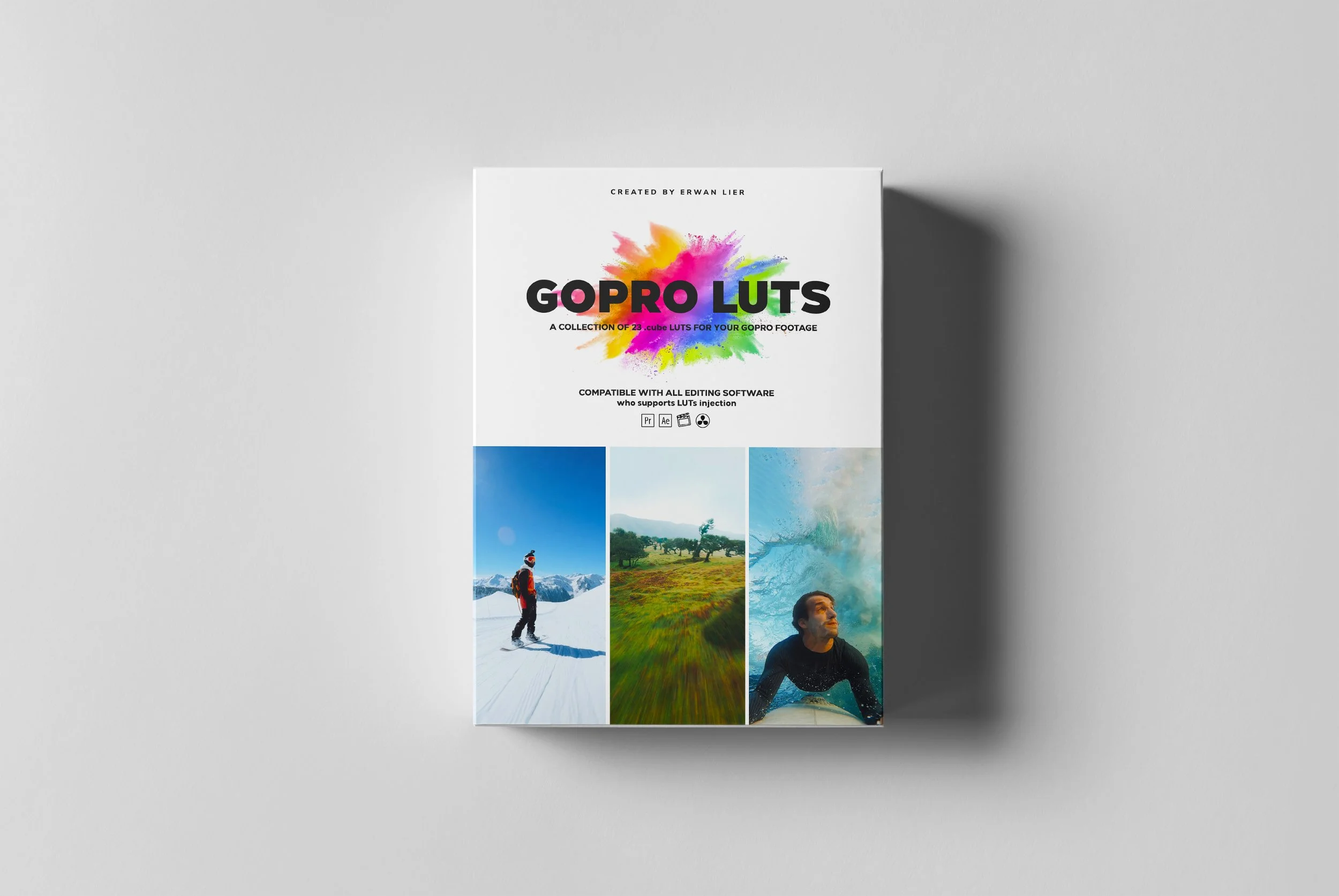GoPro LUT Collection
MASTER BUNDLE
Give you GoPro videos that cinematic look - in minutes.
A collection of my best GoPro cinematic LUTs that I use on a daily basis as a GoPro video editor, to get the most out of my footage.
*This pack includes the Night GoPro Collection
LUT 01.
Go-to
This is my everyday base grade. I use it on 90% of my GoPro edits (I’m a GoPro Editor). It's clean and natural, but it gives your footage that little extra something. It’s meant to save time, not take over your image.
It is based on the Million Dollar Challenge grading.
Works best for sunny stuff, not only skiing.
This LUT includes 2 variations.
Moody Green
A warmer, more artistic variation with orange highlights and a softer, glowing feel. Still stylized, but more subtle.
This LUT also include a “HEAVY” version, which adds more orange in the highlight and more red in the shadows.
LUT 02.
BONUS.
LUT 03.
Underwater
This is my everyday base grade. I use it on 90% of my GoPro edits (I’m a GoPro Editor). It's clean and natural, but it gives your footage that little extra something. It’s meant to save time, not take over your image.
It is based on the Million Dollar Challenge grading.
Works best for sunny stuff, not only skiing.
This LUT includes 3 variations.
Full GoPro Night Collection
A deep, cool-toned grade with strong blue shadows and crisp contrast. Very cinematic. Represent the coldness and harshness of the mountains.
Based on a very dark and moody original shot.
This includes 5 LUTS.
These LUTs have been used on the main GoPro-FR social page for years now.
Download all three, try them out, and see if they fit your workflow.
I hope they help.
If the link doesn’t work, try this one
Sunset
A warmer, more artistic variation with orange highlights and a softer, glowing feel. Still stylized, but more subtle.
This LUT also include a “HEAVY” version, which adds more orange in the highlight and more red in the shadows.
This LUT includes 2 variations.
LUT 04.
What's inside?
A total of 25 LUTs + 1 mini course break down into:
15 stylized LUTs for GoPro color or Natural color profile (.cube files)
8 stylized LUTs for Flat color profile (.cube files)
1 Flat To Rec709 conversion LUT
1 special LUT
Compatible with Adobe Premiere, Final Cut X, DaVinci Resolve, Photoshop, and any other software that utilizes 3D LUTs.
A 35-minute mini-course detailing:
My personal color grading workflow.
How to make any LUT work with any footage.
Extra tips and tricks I use to make my videos stand out!
How to use them?
When applying a LUT, if you want the best result possible, you will have to adjust some values. Anyone pretending that you will apply their LUTs and your footage will magically be perfect without adjusting a tiny bit your clips is a liar and fraud. Don’t buy from them.
Before applying the LUT, make sure your white balance is correct. Otherwise, everything will be shifted the wrong way.
Then, if you find the result of the LUT too intense for your footage, start by decreasing the contrast, highlights, and vibrance values of your footage. Then you can also decrease the intensity.
IF WE HAVEN'T MET ...
Hey, I’m Erwan!
I’m a filmmaker and video editor, deeply rooted in the outdoors and sports. For the past years, I’ve been able to work with brands Redbull, Oakley, and Monster…
GoPro has always been my go-to camera, starting as the only affordable way to capture everything I loved, and quickly turned into a full-time passion and career.
Alongside my creative work, I’ve also spent a few years as an engineer and designer, sharpening my love for breaking down complex topics into simple, easy-to-understand ideas.